KCS enabled helpdesk
Customizable views and workspaces
Configurable views and access based on ticket groups, statuses, priorities, and other properties.
Configurable views and access based on ticket groups, statuses, priorities, and other properties.
Support channels
Personal account workspace and feedback form. Perfect for deflecting incoming flow and providing solutions even at the ticket creation stage.
Personal account workspace and feedback form. Perfect for deflecting incoming flow and providing solutions even at the ticket creation stage.
Events audit
Transparency in ticket actions aids in analysis and quality control.
Transparency in ticket actions aids in analysis and quality control.
SLA management
Configurable priorities, counters, schedules, and reports based on them. Assignment to company, user, or license keys.
Configurable priorities, counters, schedules, and reports based on them. Assignment to company, user, or license keys.


Analytics and reports
Team and personal scorecards. Data export to SQL, CSV, or XLS formats.
Team and personal scorecards. Data export to SQL, CSV, or XLS formats.
Integrations
Open API. Collaboration with development through integration with task trackers (Jira and GitLab). Flexible integration with your CRM, licensing systems, SSO, and more.
Open API. Collaboration with development through integration with task trackers (Jira and GitLab). Flexible integration with your CRM, licensing systems, SSO, and more.
Automation
Automate ticket assignment based on clients, companies, priorities, time zones, schedules, and any additional attributes. Assign specific tasks to the most skilled agents in this area.
Automate ticket assignment based on clients, companies, priorities, time zones, schedules, and any additional attributes. Assign specific tasks to the most skilled agents in this area.
- Response templatesCreate shared or personalized response templates for agents.
- Ticket workflowUtilize the industry-standard ticket lifecycle, customizing your workflow to manage customer interactions, development expectations, and more.
- Custom fields and attributesCreate custom fields and attributes for tickets, knowledge base articles, users, and more. Tailor the system to fit your products.
- Information captureThe pinned comments feature enables you to draw attention or preserve important information related to the ticket prominently.
- Setting up schedulesConfigure work schedules for your teams and/or for clients in different time zones to ensure accurate SLA calculation within business hours.
- Runtime scriptsFor advanced users: write your own Python scripts to automate actions, both within the help desk and for interaction with external systems.
